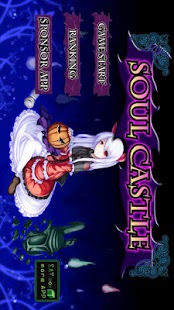Soul Castle 1.2.4
Free Version
Publisher Description
This is a horizontal scrolling action game. Trying to control the characters by touching a screen between the under line and the upper line in the screen and get souls in the stage.
Each characters have a characteristic, and so you can choose a character which you like to use, and try to get a high-score.
【 story 】
From a dark sky below the earth's surface, a girl's giggling was sounded.
Long long ago, people beleved that their souls would go to "Soul Catsle" after they died.
Their souls would be rest there.
However, people also believed that evil spirits tried to steal the souls from the catsle.
They stealed the people's souls and take them to the Hades.
Ambassadors of the Hades fried to get the souls in a dark night.
【 ..confirming the operation.. model 】
docomo
・HT-03A
・Xperia
・Xperia arc
・Galaxy S
・Galaxy Tab
・REGZA Phone
・MEDIAS
・LYNX 3D
au
・IS01
・IS03
・IS04
・IS05
・IS06
SoftBank
・Desire
・Desire HD
・GALAPAGOS 003SH
・GALAPAGOS 005SH
Others
・Nexus One
About Soul Castle
Soul Castle is a free app for Android published in the Arcade list of apps, part of Games & Entertainment.
The company that develops Soul Castle is SAT-BOX. The latest version released by its developer is 1.2.4. This app was rated by 1 users of our site and has an average rating of 5.0.
To install Soul Castle on your Android device, just click the green Continue To App button above to start the installation process. The app is listed on our website since 2012-12-23 and was downloaded 10 times. We have already checked if the download link is safe, however for your own protection we recommend that you scan the downloaded app with your antivirus. Your antivirus may detect the Soul Castle as malware as malware if the download link to jp.co.arttec.satbox.soulcastle is broken.
How to install Soul Castle on your Android device:
- Click on the Continue To App button on our website. This will redirect you to Google Play.
- Once the Soul Castle is shown in the Google Play listing of your Android device, you can start its download and installation. Tap on the Install button located below the search bar and to the right of the app icon.
- A pop-up window with the permissions required by Soul Castle will be shown. Click on Accept to continue the process.
- Soul Castle will be downloaded onto your device, displaying a progress. Once the download completes, the installation will start and you'll get a notification after the installation is finished.